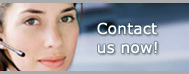Chapter 26 - Bank Reconciliation Process
Helpful Hints
The Bank Reconciliation Screen is used to reconcile each bank account separately
Timing differences between checks and deposits clearing the bank and the time it takes for the bank to prepare and send your statement, unrecorded bank transactions (interest earned or bank charges), and errors/omissions cause the check register and the bank statement to disagree
Note 1: It is very important that all outstanding transactions (i.e., checks and deposits)
from the last statement reconciled in the old system are initially entered into the Pro
Gold XP bank account
Note 2: All banking accounts (general checking/savings), except escrow accounts,
require a beginning balance entry to establish the initial bank balance in Pro Gold XP
Ensure that the reconciliation on the previous bank statement was performed and completed successfully, it is harder to try and reconcile several periods (if more than one period has to be reconciled, you must start with oldest statement first and do one at a time)
It is almost impossible to reconcile a period when the previous period was not reconciled properly
Reconciling an account is generally a three step process:
- Enter bank statement ending balance into bank reconciliation form
- Add to the checkbook all unrecorded transactions (bank, omissions, etc…)
- Mark (i.e., clear) and verify each of the checks and deposits reported by the bank as cleared (marking an item cleared assumes you have verified the transaction)
If all was done right, no errors were made, and all transactions were recorded the Unresolved Difference should be zero and the Statement Difference should equal the Outstanding Balance (which reflects checks written, but not processed by the bank and deposits made after the statement closing date)