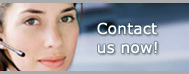Pro Gold i2 Online User Manual
Chapter 23 - Payroll Processing
Helpful Hints
Modify Payroll Entries Icon/Screen
- Only process/verify cards of employees for the current period
- Verify/enter # hours for hourly or rate for salary employees for the current period
- If default salary rate and hours are correct, Click on Calculate Time Card to create earnings and deductions
- If default figures not correct:
- Adjust hours for hourly
- E.G., enter 38.5 vice 40 hours for hourly employee who worked only 38.5 hours for a weekly payroll; Tab out and system will calculate Regular Pay accordingly
- Adjust rate for salary type
- E.G., enter amount $750.00 in rate field vice $1,000.00 for salary employee who did not rate entire amount for the period; Tab out and system will calculate Regular Pay accordingly
- If vacation pay is included in the current period, you must manually calculate amount, insert figure in the VACATION PAY $ Amount block, and reduce REGULAR PAY calculation accordingly (manually insert reduced amount directly in REGULAR PAY $ Amount block)
- Select additional earnings categories as needed (e.g., Overtime, Bonus, etc..) and enter $ amount (Can select/assign unique G/L account if needed)
- Can assign/select additional deductions as needed in deduction block or override deduction $ amount (Can select/assign unique G/L account if needed)
- Click Close button when finished (Go to Pending Payroll Report Icon)
Note: Verify earnings and deductions (i.e., FEDTax, MCTax, SSTax and State Tax calculations to verify software accuracy; report discrepancies promptly)