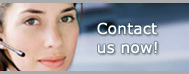1.800.949.3330 m-f 8:30am - 5:00pm EST

Pro Gold i2 Online User Manual
Chapter 2 - Setting Financial Periods
Navigation
Pro Gold XP Main Menu => Accounting Tab => Financial Periods Icon
Helpful Hints
Use the Financial Periods Icon on the accounting tab to create and manage financial periods
Working with financial periods is completely optional
If you elect to use financial periods, you can use close option to prevent transactions from being written to a period and preserve the integrity of previously written financial statements
Use the Financial Periods Icon on the accounting tab to create and manage financial periods
The Financial Periods screen allows you to create a period, view the status of each period, or close a period
To Create a new period:
- Open Financial Periods screen
- Select the year by using the arrows in the upper right portion of the screen
- Select the New Common Periods option in the lower left
- Select the 12 Months option at the Create Common Period screen
- Select appropriate start month
- Click Ok and your period is established
- Open subsequent periods as needed
Closing established financial periods is optional, however, it is highly recommended
Closing periods prevents transactions from being written to a period preserving the integrity of previously written financial statements
Some companies close at the end of each month, but most typically hold a year open until their accountant has completed all final adjustments which is normally 3-4 months after the end of the period
Instructions for closing financial periods are provided in Appendix I
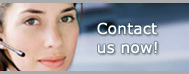
Pro Gold i2 Links