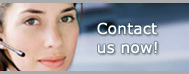1.800.949.3330 m-f 8:30am - 5:00pm EST

Pro Gold i2 Online User Manual
Chapter 19 - Creating an Invoice/Establishing Agent Receivable Balances
Credit Memo
A Credit Memo (short for "credit memorandum") Is a document issued for errors or allowances
Credit Memo can reduce or eliminate the amount that the customer has to pay the realtor in respect to the original Invoice issued earlier or if the memo is a result of an advance payment; any future invoices
Create credit memo methods:
- Overpayment by a customer
- Manual payment via the Receive Payments Icon
- Commission payment from the Commission Process
- Advance payment from customer (No existing invoice available)
- Issue a credit memo for the manual payment via the Issue Credit Memo Icon
- Grant customer credit for error or allowance
- Issue a credit memo via the Issue Credit Memo Icon
- Note: Can issue a line item credit directly on an invoice vice a credit memo, if the invoice has a balance large enough to absorb the credit without forcing the balance due negative
The default G/L account for a Credit Memo is the Undeposited Funds G/L (e.g., 1090). The default is only appropriate when actual money is paid up front :
- Overpayment from manual payment via the Receive Payments Icon:
- Advance payment from customer with no outstanding balance via the Issue Credit Memo Icon
In the case where a credit memo is issued with no money exchanged, the G/L assigned should be specific (e.g., postage expense, advertising expense, etc…) to the item which the credit was granted for
In the case of an overpayment from a commission, the system will default to the agent commission expense G/L
Credit memos will automatically reduce a customer’s overall balance, but must be applied as a payment to existing invoices via the Receive Payments Icon to actually use up the credit balance
Can use the Credit Memo Report under Invoicing Reports to monitor/manage credit memo balances
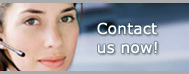
Pro Gold i2 Links