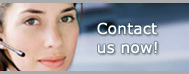1.800.949.3330 m-f 8:30am - 5:00pm EST

Pro Gold i2 Online User Manual
Chapter 19 - Creating an Invoice/Establishing Agent Receivable Balances
Helpful Hints
Receivable accounts are called Customer records
A customer record is automatically created for an Agent when Agent record is first entered
System uses invoice format to process charges for agents
Typically, create one invoice per Agent per month (e.g., Jan, Feb, etc…) due to G/L impact
Each invoice is tracked by date (i.e., aging) to monitor payback status (i.e., 30, 60, 90 days)
Overall invoice amount is posted as a debit to the default Accounts Receivable G/L Account (e.g., 1040) assigned during setup
Individual line item transactions are posted as credits (i.e., reductions) to appropriate G/L expense accounts assigned as they are entered (e.g., Advertising, MLS Fees, Phone Fees, etc…) noting agent paybacks for these expenses or as income (i.e., revenue) to appropriate revenue G/L accounts (e.g., Misc Income, Desk Fee Income, Monthly Fee Income, etc…)
Each invoice has a “Post” button for entering data into the General Ledger
Should not post an invoice to the G/L until all charges have been finalized (Note: Once posted, an invoice can be unposted and reposted as needed to make corrections)
The date of the invoice determines its G/L posting date [Most companies use the last day of the month]
Should open invoices at beginning of the month/period
Enter/add items throughout the month/period
Post invoice(s) once all charges have been entered (i.e., finalized)
Payments to invoices are separate G/L transactions and can be applied to any posted or unposted invoices (Do not have to unpost an invoice to apply payments)
There are three methods for creating an invoice:
- 1) Manual (individually)
- 2) Global Template (Replicate/duplicate one invoice for all)
- 3) Invoice Template (Customizable template for each agent)
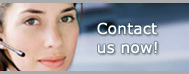
Pro Gold i2 Links