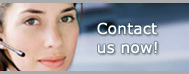1.800.949.3330 m-f 8:30am - 5:00pm EST
Pro Gold i2 Online User Manual
Chapter 16 - Entering Listing/Pending Properties
Helpful Hints
Fields denoted in Red indicate a required entry
Property ID #1 has been reserved for your company’s “Master Account” which is a property record used to process miscellaneous escrow transactions
- Bank Fees (Service charges, check orders, etc…)
- Interest earned adjustments
System assigns the property ID once required data is entered and record saved
- Record Prop ID # on file folder ASAP for external tracking purposes
First step is to enter all:
- Active Listings (just your company’s)
- In-House Pendings (you have an accepted offer on one of your properties)
- Co-Op Pendings (you have an accepted offer on other Company’s listing)
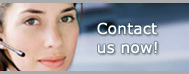
Pro Gold i2 Links