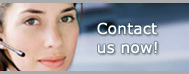Pro Gold i2 Online User Manual
Chapter 11 - Establishing Starting Account Balances
Helpful Hints
Beginning Balance for Non-Escrow Banking Account
- Existing bank account must be reconciled prior to establishing the balance in Pro Gold XP
- Enter “Ending Balance” from most recent bank statement
- Enter all outstanding checks and deposits from existing system
- Verify account balance in Pro Gold XP once all outstanding checks and deposits have been entered
- $10,000.00 Ending balance from statement (Entered via Adjustment Tab)
- $3,820.00 Balance of all outstanding transactions entered (Entered individually)
- $6,180.00 Final balance in Pro Gold XP
- Simply select the account and enter a deposit
Beginning Balance for Escrow Banking Account